I've been documenting my Lending Club experiece and have been mentioning a script that I use. This script only worked on Mac machines with the Safari browser. I have since started using Google's Chrome browser, and only launched Safari for doing Lending Club business. So to do my Lending Club business in Chrome, I have started writing a Chrome Extension that helps me decide on loans to buy.
This extension is in beta and I make no assurances as to how well it works.
Install Note Browser Filter (click on this link in Google Chrome)
(Note: A slight majority, almost 1/3 of the visitors of this blog are running Chrome, followed by another almost third for FireFox. Also about 2/3 of the visitors are on Windows. I'm hoping this solution works for a majority of the visitors to this site.)
After clicking the install link, there may be a button at the botton of the window asking you to confirm you want to install the extension. Click the "Continue" button and then the "Install" button to install the extension.
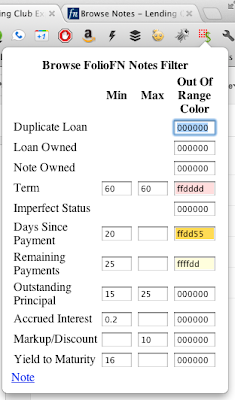 This extension will add a button to your toolbar (the red square with the green dollar sign). Clicking this button will reveal extra filters you can apply to the Browse Notes page on FolioFN. You can highlight rows that are out of the acceptable range with whatever color you want. If you specify 000000 as the color, the row will be removed.
This extension will add a button to your toolbar (the red square with the green dollar sign). Clicking this button will reveal extra filters you can apply to the Browse Notes page on FolioFN. You can highlight rows that are out of the acceptable range with whatever color you want. If you specify 000000 as the color, the row will be removed.For instance, I have it remove duplicate Loans (only the first instance is shown), Loans I already own a Note in, Loans that have Imperfect Status (not Issued or Current), had less than $15 Outstanding Principal or more than $25 Outstanding Principal, Notes that have less the $0.20 of Accrued Interest, Notes that have a Markup of over 10% or Notes that have a Yield to Maturity under 16%.
I also highlight 36 Month Notes in red, Loans that have less than 20 Day Since Payment in orange and Loans with less than 25 Remaining Payments in yellow.
So you sort your Notes the way you always have, and after about 5 seconds it will filter out or highlight the rows for you.
Below is a screen shot of the tool in use. I did not edit this image. Notice it says it is showing Notes 1 - 60, but only 8 Notes are actually showing. Alternating unfiltered rows have green and white backgrounds (to let you know the extension is running, FolioFN uses alternating blue and white backgrounds).
Feel free to leave comments here or email me if you have suggestions or defect reports. I plan on using this on a regular basis, so this is not just something I am throwing out there. I will also be adding features like auto-fill for the Sell Notes page and determining more stats about your performance.

Will V.2 be able to rank your notes based on data so that it auto estimates a sale price? That would be cool.
ReplyDeleteI'm posting about 0.2 tonight (it's already available at the old link). It will automatically calculate the return (and suggested sales price) when you sell notes. Stay tuned for tonight's post.
ReplyDeleteHello Marc, I am going to try your tool today. I am a computer scientist and am interested in trading notes on LC. I might be able to help you maintain/develop this tool further i.e if you are interested.
ReplyDelete@Indian,
ReplyDeleteI appreciate your willingness to help. Chrome extensions are just zip files. Feel free to unzip it and play around with it. Any help is appreciated.
Marc, Google Chrome policies no longer allow installing from a website. Can we get this extension posted to the Chrome Web Store?
ReplyDelete@PoppaBawb,
DeleteI saw that. I think you still can still install it, it just takes more hoops. I plan on putting it in the store, not sure when I'll have the time to look into that (probably not until September).
Sorry for all the hassle.
Hi Marc, is this available in the Webstore yet? I don't see it there. Thanks!
Delete